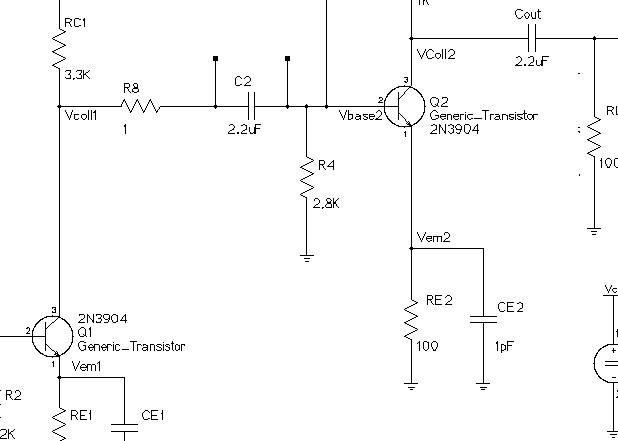
(g)nu box testing
Moderator: Mike Everman
-
WebPilot
- Posts: 3716
- Joined: Tue Dec 07, 2004 6:51 pm
- Antipspambot question: 0
- Location: 41d 1' N 80d 22' W
Re: (g)nu box testing
A spreadsheet named Gnumeric runs natively in Linux and resembles uSoft's Excel. IOW it is an alternative to ooo's spreadsheet Calc. It has no macro capability.

-
WebPilot
- Posts: 3716
- Joined: Tue Dec 07, 2004 6:51 pm
- Antipspambot question: 0
- Location: 41d 1' N 80d 22' W
Re: (g)nu box testing
However, Gnumeric does have bindings to Python, a powerful scripting language and an up and coming force in the programming world since it is not too difficult to learn. You can not only do regular type stuff but also manipulate the cells and their values if needs be.
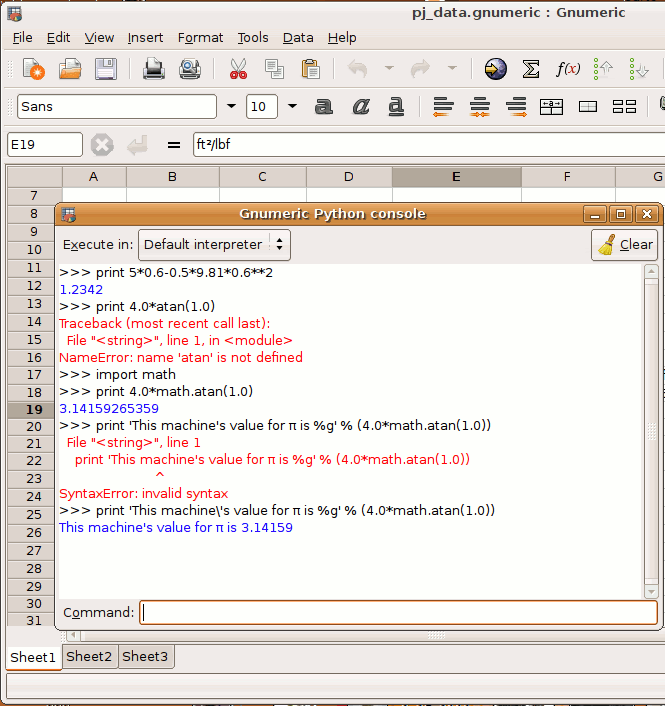
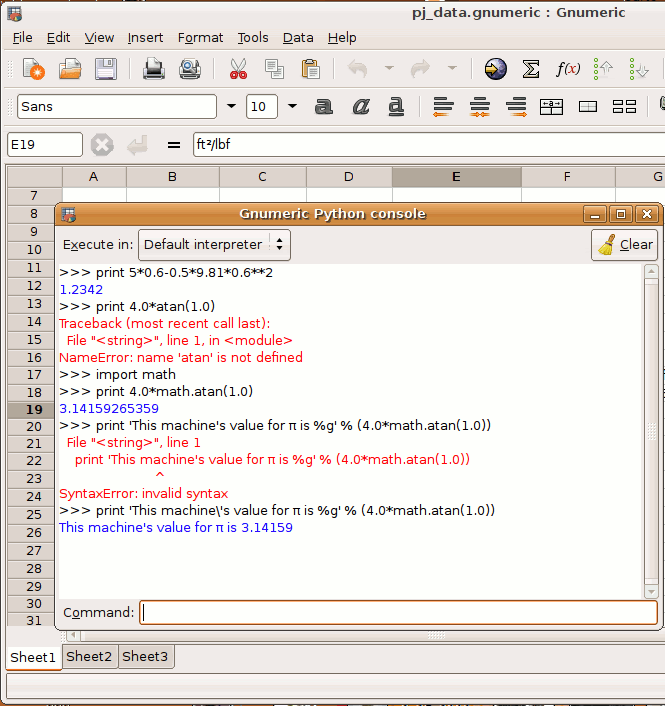

-
WebPilot
- Posts: 3716
- Joined: Tue Dec 07, 2004 6:51 pm
- Antipspambot question: 0
- Location: 41d 1' N 80d 22' W
Re: (g)nu box testing
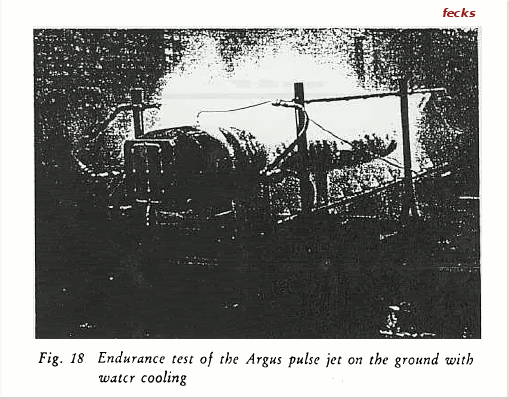
This image has most likely been taken at Peenemünde (German pronunciation: [peːnəˈmʏndə])
during WWII.

-
WebPilot
- Posts: 3716
- Joined: Tue Dec 07, 2004 6:51 pm
- Antipspambot question: 0
- Location: 41d 1' N 80d 22' W
Re: (g)nu box testing
"My favorite programming language is solder."
-- Todd K. Whitehurst
Stanford University, 1988

-
WebPilot
- Posts: 3716
- Joined: Tue Dec 07, 2004 6:51 pm
- Antipspambot question: 0
- Location: 41d 1' N 80d 22' W
Re: (g)nu box testing
A still of this may be found on Joe's Back to Basic thread. This is the animation, which I figured out how to do in Linuz using free tools.
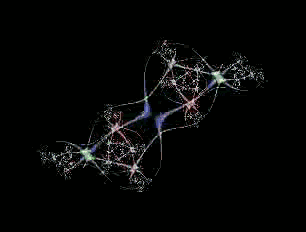
Dynamic Julia sets
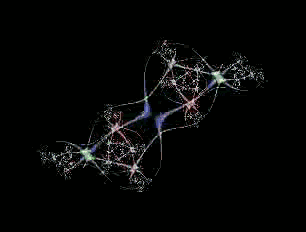
Dynamic Julia sets
- compiled in freeBasic, the .exe launched from a terminal
- captured 22 secs with XVidCap Screen Capture, which created test-0000.mpeg (2.9 MB fie size)
- converted to .avi using
$ ffmpeg -i test-0000.mpeg test-0000.avi (this file is only 856.7 KB)
- to convert from .avi to .gif I used
$ mplayer -vo gif89a test-0000.avi (test-0000.gif is back up to 1.0 MB)
- duplicate frames removed using the Gimp and saved to rel-juliarings-2.gif (down to 469.5 KB)

-
WebPilot
- Posts: 3716
- Joined: Tue Dec 07, 2004 6:51 pm
- Antipspambot question: 0
- Location: 41d 1' N 80d 22' W
Re: (g)nu box testing
This is just plain stupid fun ... from the command line I can type and then hear what I typed
or save them as .wav files.
Now you can hear what my computer speaks. Hilarious.
Code: Select all
$ espeak "Luke, I am your father"
$ espeak -v en-scottish "Luke, I am your Scottish father"
Code: Select all
$ espeak "Luke, I am your father" -w "luke.wav"
$ espeak -v en-scottish "Luke, I am your Scottish father" -w "luke-scottish.wav"

-
WebPilot
- Posts: 3716
- Joined: Tue Dec 07, 2004 6:51 pm
- Antipspambot question: 0
- Location: 41d 1' N 80d 22' W
Re: (g)nu box testing
On a more serious note ...
I have found one more handy little tool It is called rlwrap.
rlwrap is a readline wrapper, a small utility that uses the GNU readline library to allow the editing of keyboard input for any other command. It maintains a separate input history for each command, and can TAB-expand words using all previously seen words and/or a user-specified file.
$ rlwrap bwbasic
Handy ..... for editing and retrieving former commands without retyping inside a program that provides no support like that.
I have found one more handy little tool It is called rlwrap.
rlwrap is a readline wrapper, a small utility that uses the GNU readline library to allow the editing of keyboard input for any other command. It maintains a separate input history for each command, and can TAB-expand words using all previously seen words and/or a user-specified file.
$ rlwrap bwbasic
Handy ..... for editing and retrieving former commands without retyping inside a program that provides no support like that.

-
WebPilot
- Posts: 3716
- Joined: Tue Dec 07, 2004 6:51 pm
- Antipspambot question: 0
- Location: 41d 1' N 80d 22' W
Re: (g)nu box testing
I just spent the greater part of yesterday debugging a .BAS code that was supposed to run. It couldn't possibly since (to name a few) there were errors in numerous PRINT format statements and it didn't close OPEN files when it did finish running. "Not closing OPEN files" does not allow the program to write data to them.
I got the prog to run for a small case.
However, when I decided to "open her up" with a big problem, using the limit of its DIMENSION arrays, it sputtered, coughed and gave me an error message. I am lead to believe it's a memory problem.
All kinds of memory problems in my past with BASIC came flooding back in my mind. I remember using a compiler with a memory extender in DOS to get around this.
And that primarily is why I left BASIC, continued with FORTRAN and went on to C.
I got the prog to run for a small case.
However, when I decided to "open her up" with a big problem, using the limit of its DIMENSION arrays, it sputtered, coughed and gave me an error message. I am lead to believe it's a memory problem.
All kinds of memory problems in my past with BASIC came flooding back in my mind. I remember using a compiler with a memory extender in DOS to get around this.
And that primarily is why I left BASIC, continued with FORTRAN and went on to C.

-
WebPilot
- Posts: 3716
- Joined: Tue Dec 07, 2004 6:51 pm
- Antipspambot question: 0
- Location: 41d 1' N 80d 22' W
Re: (g)nu box testing
I tried qb2c on this file and received 3 different errors during the conversion process.
After qb2c finds an error, it stops converting. You must edit the offending line, save the file and begin again.
Now, the question is will the C code compile?
After qb2c finds an error, it stops converting. You must edit the offending line, save the file and begin again.
Code: Select all
$ ./qb2c xyz.bas
qb2c: translating xyz.bas --> xyz.c
WARNING: Label 105 in DIM statement erased.
ERROR in line 199: 1750: LINE INPUT "FILENAME ?";FILE$
'LINE INPUT "FILENAME ?";FILE$' cannot be translated ! Please see the manual.
$ ./qb2c xyz.bas
qb2c: translating xyz.bas --> xyz.c
WARNING: Label 105 in DIM statement erased.
ERROR in line 209: 1786: out$="# Station "+ STR$(C): print #2, out$
'print #2, out$' cannot be translated ! Please see the manual.
$ ./qb2c xyz.bas
qb2c: translating xyz.bas --> xyz.c
WARNING: Label 105 in DIM statement erased.
ERROR in line 438: 4080: JL=
'JL=' cannot be translated ! Please see the manual.
$ ./qb2c xyz.bas
qb2c: translating xyz.bas --> xyz.c
WARNING: Label 105 in DIM statement erased.
Translation done in 0.27 sec.

-
WebPilot
- Posts: 3716
- Joined: Tue Dec 07, 2004 6:51 pm
- Antipspambot question: 0
- Location: 41d 1' N 80d 22' W
Re: (g)nu box testing
Nope. I received 227 error messages from the compiler.
I'll have to rewrite the code but alas ... there are numerous GOTO and IF ... THEN line no. statements, all resulting in a tangled mass of "spaghetti" code.
(or should I use the word, mess?)
I'll have to rewrite the code but alas ... there are numerous GOTO and IF ... THEN line no. statements, all resulting in a tangled mass of "spaghetti" code.
(or should I use the word, mess?)

-
WebPilot
- Posts: 3716
- Joined: Tue Dec 07, 2004 6:51 pm
- Antipspambot question: 0
- Location: 41d 1' N 80d 22' W
Re: (g)nu box testing
I used Xfig to make a drawing. See it in supercomputer of 10-15 yrs ago sitting on your desk ... idle.

-
WebPilot
- Posts: 3716
- Joined: Tue Dec 07, 2004 6:51 pm
- Antipspambot question: 0
- Location: 41d 1' N 80d 22' W
Re: (g)nu box testing
If you were programming PC's in the middle to late 80's, this may be a familiar sight.
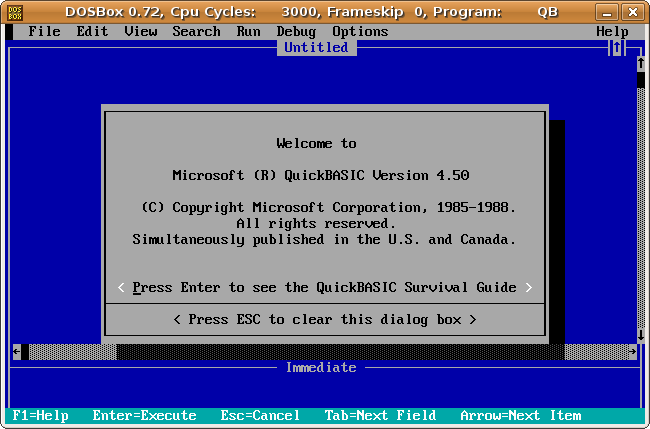
It's now running on one of my Linux boxes under DOSBox.
