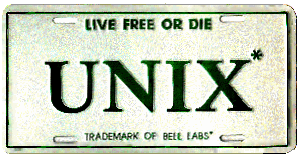℉ ℃
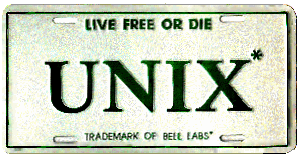
This year I've decided to end my µSoft Windows habit and go to another OS.
X originated at MIT in 1984. The current protocol version, X11, appeared in September 1987. Most modern GUIs developed for Linux and other UNIX-like systems, such as GNOME, KDE, and Xfce, use the X Window System as a foundation.
I have played around with console based (command prompt) unix from time to time (OS9 on my RS CoCo [32K ram on a 6809 Motorola chip], Coherent (on a 286), BSD, Slackware and RedHat on 386, 486 and Intel pentium I, II class machines).
I cannot say I've entirely quit using MS-DOS and PC-DOS from my 8086 days. Just this past Thanksgiving, I needed to transfer a program from 5¼-inch floppy ⟿ 3½-inch micro floppy and boot a machine to DOS so I could compile a program. I still love the PC-DOS editor,
E - it could edit in column mode as well. Not many editors can do that today. Well, one just cannot know
too much.
I would say roughly ½ of the software I use are unix ports to µSoft windows.
So, my transition would be worse if I didn't plan at least a little bit ahead.
This January, my backup IBM PIV machine running XP died after only 10 days on the Internet. Its AGP graphics card went south and took 512 MB of system ram with it.

For almost the cost of parts to fix and enhance the PIV machine, I bought this at the beginning of the year. I couldn't resist the price ($400US) for a dual core AMD 4050e 64 bit processor with a 19" LCD, DVD burner, 300+ GB hard drive, 3 GB ram and Vista premium (I didn't care about this).
I took it home and it is so little; like twice the thickness of an older laptop. Anyways, I stuck an Ubuntu live CD in it and it booted to Hardy Heron. I decided after 2 days to:
- backup the Vista partition, c:
- shrink it to about 100 GB
- left the reinstall partition intact
- booted the Ubuntu CD and deleted the D: drive partition from there (don't do it in Vista!). This partiton was for user data.
- used 100 GB for linux and I still have 100 GB to use at some later date.
So, I have been using Ubuntu primarily over the last 4 weeks. I still need Vista to watch (of all things) past episodes of two shows on
Fox. I haven't been able to figure out a way to make their player work in linux.

Here is a pic of a drawing I made 2 mos. ago. The difference here is:
- I transferred the model file to the Acer
- I am using the next version of the drawing software
- this µSoft Win application is running on Ubuntu linux not in native mode but by using Wine is not an emulator - which most of the time allows Win applications to run under linux.
- the rendering happened so quickly, I think it took -tive time!
Now, I am used to using Jasc's PSP for image manipulation, but I thought maybe there is something comparable in linux. There is something, perhaps even better.
 the Gimp
the Gimp

I don't know how or even
if I can do this in the version of PSP I have.
I feel that this is going to be a rather interesting year for me; it's time to move on.