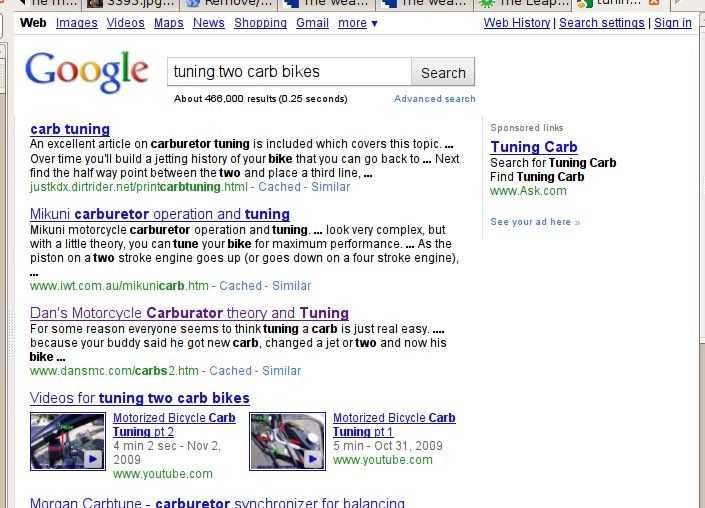Off topic posts are welcome in this forum!
No smear campaign, or you will be banned!
Moderator: Mike Everman
-
WebPilot
- Posts: 3716
- Joined: Tue Dec 07, 2004 6:51 pm
- Antipspambot question: 0
- Location: 41d 1' N 80d 22' W
Post
by WebPilot » Fri May 14, 2010 2:32 am
To Disable Google sidebar in Firefox, install the add-on
Hide Google Options. You can easily enable/disable it anytime from status bar in just a single click. Currently removes the sidebar only from google.com search results.
-
WebPilot
- Posts: 3716
- Joined: Tue Dec 07, 2004 6:51 pm
- Antipspambot question: 0
- Location: 41d 1' N 80d 22' W
Post
by WebPilot » Fri May 14, 2010 6:13 am
At first, this did not work for me.
-
WebPilot
- Posts: 3716
- Joined: Tue Dec 07, 2004 6:51 pm
- Antipspambot question: 0
- Location: 41d 1' N 80d 22' W
Post
by WebPilot » Sun May 16, 2010 5:27 pm
I downloaded the above file to my hard drive and then from within Firefox I clicked
File
Open-File and chose that file. I got the following message:
-
WebPilot
- Posts: 3716
- Joined: Tue Dec 07, 2004 6:51 pm
- Antipspambot question: 0
- Location: 41d 1' N 80d 22' W
Post
by WebPilot » Wed May 19, 2010 4:57 pm
I chose install ..
-
WebPilot
- Posts: 3716
- Joined: Tue Dec 07, 2004 6:51 pm
- Antipspambot question: 0
- Location: 41d 1' N 80d 22' W
Post
by WebPilot » Thu May 20, 2010 1:08 am
Now when I do a Google ... no toolbar (again)!
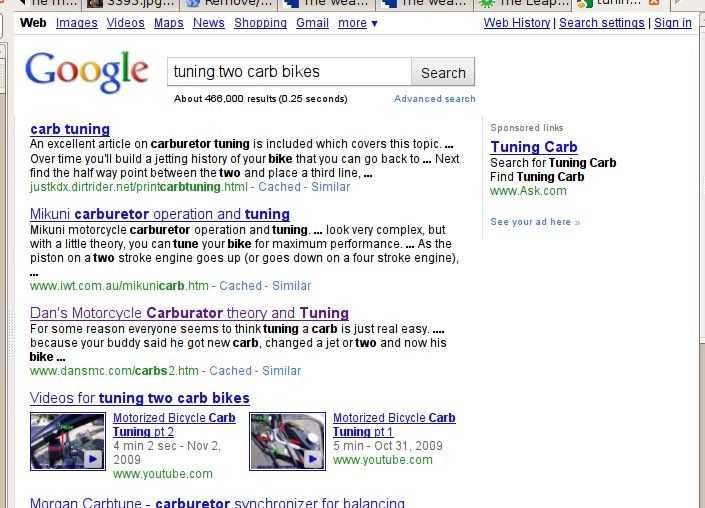
-
WebPilot
- Posts: 3716
- Joined: Tue Dec 07, 2004 6:51 pm
- Antipspambot question: 0
- Location: 41d 1' N 80d 22' W
Post
by WebPilot » Thu May 20, 2010 2:34 am
$ uptime
22:34:28 up 20 days, 12:09, 20 users, load average: 1.64, 1.77, 1.79
-
WebPilot
- Posts: 3716
- Joined: Tue Dec 07, 2004 6:51 pm
- Antipspambot question: 0
- Location: 41d 1' N 80d 22' W
Post
by WebPilot » Thu May 20, 2010 4:17 pm
If all goes well, you'll see this at the Firefox's bottom right corner ...
-
WebPilot
- Posts: 3716
- Joined: Tue Dec 07, 2004 6:51 pm
- Antipspambot question: 0
- Location: 41d 1' N 80d 22' W
Post
by WebPilot » Sun May 23, 2010 7:51 am
Hide Google Options
-
WebPilot
- Posts: 3716
- Joined: Tue Dec 07, 2004 6:51 pm
- Antipspambot question: 0
- Location: 41d 1' N 80d 22' W
Post
by WebPilot » Sun May 23, 2010 4:51 pm
There's a little graphic, there,too.
-
WebPilot
- Posts: 3716
- Joined: Tue Dec 07, 2004 6:51 pm
- Antipspambot question: 0
- Location: 41d 1' N 80d 22' W
Post
by WebPilot » Mon May 24, 2010 4:42 am
Hide Google Options icon ...
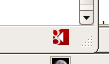
-
WebPilot
- Posts: 3716
- Joined: Tue Dec 07, 2004 6:51 pm
- Antipspambot question: 0
- Location: 41d 1' N 80d 22' W
Post
by WebPilot » Fri Jun 04, 2010 3:39 am
Updated kernel today ... rebooted with no problems.
-
WebPilot
- Posts: 3716
- Joined: Tue Dec 07, 2004 6:51 pm
- Antipspambot question: 0
- Location: 41d 1' N 80d 22' W
Post
by WebPilot » Tue Jun 08, 2010 3:39 am
... mouse is double-(left)clicking. It's not that old.
-
WebPilot
- Posts: 3716
- Joined: Tue Dec 07, 2004 6:51 pm
- Antipspambot question: 0
- Location: 41d 1' N 80d 22' W
Post
by WebPilot » Wed Jun 09, 2010 3:25 am
... it just may be a mechanical failure of the left mouse button ...
-
WebPilot
- Posts: 3716
- Joined: Tue Dec 07, 2004 6:51 pm
- Antipspambot question: 0
- Location: 41d 1' N 80d 22' W
Post
by WebPilot » Thu Jun 10, 2010 2:56 am
I bought the mouse at WalMart back in Jan of this year--so, it's been over 90 days and they won't replace it. I have to contact its manufacturer, Logitech.
-
WebPilot
- Posts: 3716
- Joined: Tue Dec 07, 2004 6:51 pm
- Antipspambot question: 0
- Location: 41d 1' N 80d 22' W
Post
by WebPilot » Thu Jun 10, 2010 4:08 pm
I called Logitech yesterday. In order to troubleshoot the mouse, the tech person asked me if there was a way in Linux to swap mouse buttons.
Click System-Preferences-Mouse and click
Left-handed for
Mouse Orientation choice.